The 10 best cloud security certifications for IT pros in 2024
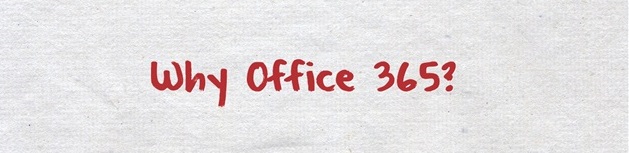
Office 365 is bringing together Microsoft’s various online productivity tools, from email to Web Apps to communications services.
Microsoft has released a beta of its new and improved online productivity suite, Office 365. It comes in two editions, small business and enterprise, and makes it easy and cost effective to go “into the cloud” without giving up the familiar Microsoft server and client applications. Expected to be released in final form in 2011, Office 365 will include email, collaboration, presence/communications (IM and audio/video calls and conferencing), and both Office Web Apps and (in the enterprise edition) Office 2010 Professional Plus.
1: Security
Starting with one of the most important factors in choosing a cloud service, security has been the big stumbling block for many companies considering moving to the cloud. Microsoft’s online services have been designed with security in mind. Office 365 applications are accessed through 128-bit SSL/TSL encryption so that if a transmission is intercepted by someone without authorization, they won’t be able to read it. Antivirus signatures are kept up to date, and security measures are applied in accordance with the Microsoft Trustworthy Computing initiative. Exchange Online uses Forefront Online Protection for Exchange (FOPE) to protect mail messages from malware, and it uses anti-spam filtering and antivirus with multiple virus engines.
The Security Development Lifecycle (SDL) is applied to Microsoft Online Services development, deployment, and maintenance. Microsoft monitors the systems continuously for suspicious activity and has a robust incident response protocol in place. Microsoft also does regular security audits. You can read more about the security of Microsoft Online Services in this whitepaper.
2: Reliability
After security, the most commonly mentioned area of concern regarding cloud services is reliability. Downtime means lost worker productivity and ultimately costs companies money. Microsoft Online Services provides a service level agreement (SLA) and has a 99.9 percent scheduled uptime. Microsoft has multiple datacenters, located all over the world, hosting redundant network architecture. If there is an outage at one datacenter, another can act as a backup. Customers hosted by the first datacenter are transferred to another, with as little service interruption as possible.
3: Compliance
Compliance with government and industry regulations is a big deal in today’s business world. Microsoft Office 365 services have been certified as compliant with ISO 27001 standards, completed SAS70 Type I and II audits, and achieved the EU Safe Harbor seal. Microsoft has also added controls for helping customers comply with HIPAA (Health Insurance Portability and Accountability Act) and FERPA (Family Educational Rights and Privacy Act).
4: Compatibility
In today’s economy, many companies can’t upgrade all of their desktop systems to the latest operating system. That’s not necessary to use Office 365. Microsoft Online Services supports not only Windows 7 and Vista (SP2), but also Windows XP SP3. Even XP Home edition or Media Center edition can be used, although it doesn’t support federated identity. Mac users can also access the Office 365 applications, using OS X 10.5 (Leopard) or 10.6 (Snow Leopard).
The online Web portal for administration works with Internet Explorer 7 or later, Mozilla Firefox 3.x, or Apple Safari 3.x. The Outlook Web App can also be accessed with any of those browsers or with Google Chrome 3 and later versions.
5: Up-to-date versions
With Office 365, companies and their users get all the features and functionality of the very latest versions of Microsoft’s server products. The services run on Exchange 2010 SP1, SharePoint 2010, and Lync. Client software is Microsoft Lync 2010 for Windows (Communicator for Mac), and the enterprise edition includes the licensing for Office 2010 Professional Plus.
6: Single sign-on
Assuming your network is running Server 2008 Active Directory on-premises, you can configure Active Directory Federation Services (ADFS) to achieve single sign-on, so that users can log on to the domain and be automatically authenticated to Office 365.
7: Exchange Online
Exchange Online gives you the benefits of Exchange Server 2010 without the cost and overhead of deploying it in-house. User mailboxes up to 25 GB are supported (administrators can reduce the capacity on a per-user basis), and personal archives provide more storage space. Attachments up to 25 MB are allowed. Users can restore deleted items, including items deleted from the Deleted Items folder. Even if an item has been permanently deleted or manually purged, it can be recovered if you enable Single Item Recovery (disabled by default). And if you, as administrator, delete a user, you can request that the mailbox be recovered for 30 days after the deletion.
Users connect to Exchange Online via Outlook 2007 or 2010, with such features as Outlook Anywhere (RPC-over-HTTP) and Cached Exchange Mode. With Outlook 2010, you get all the new Exchange 2010 features, such as conversation view, ignore, MailTips, personal archive, protected voicemail, and voicemail preview.
Users can also connect via Outlook Web App if they don’t have the Outlook client installed, over any of the most popular Web browsers. There is a Light version that supports older and alternative browsers.
Mac users can use Microsoft Entourage 2008 Web Services Edition (free update for those who use Entourage 2008). IMAP and POP access are supported, and Exchange Active Sync for mobile devices (Windows phones, Palm devices, iPhone/iPad, and some Android and Nokia devices) is also supported.
8: SharePoint Online
SharePoint Online makes collaboration easy. You get 500 MB of storage per user account with a storage quota of up to 100 GB per site collection. Your company can have up to 1 TB total storage. Your SharePoint sites work with all Microsoft Office 2010 applications, including Word, Excel, PowerPoint, Access, Outlook, InfoPath, SharePoint Designer, and SharePoint Workspace. Sites can be accessed via IE 7/8, Firefox 3, or Safari 3.1.2 and through mobile devices including Windows Mobile 6.5.x, Windows Phone 7, Apple iPhone 2.0 and above, and Nokia E and N series.
With Microsoft Office 2010 applications and SharePoint Online, two or more users can edit the same document at the same time. If you don’t have Office installed, you can use Office Web Apps to work with your documents in a Web browser. Also supported is PowerPoint broadcasting, which lets you broadcast your slide shows across the Internet even to people who don’t have PowerPoint. And you can manage documents offline and have everything automatically synchronized back to the server when you reconnect — a big plus for those who worry that cloud computing means being unable to get work done if you don’t have an Internet connection.
Your SharePoint sites are protected against viruses and malware by Forefront Security for SharePoint.
9: Skype for Business (Lync Online)
Lync Online is the communications service component of Office 365. You can also purchase it as a standalone service, for providing users with instant messaging, audio and video calling between PCs (PC to PSTN calling is in the works but won’t be available at release), Web conferencing, and presence. With the Lync 2010 client software (available at no extra charge), users can send IMs (the text of which is encrypted) and display presence status and monitor presence status of others. Lync integrates with Outlook so users can find and communicate with others from within Outlook (“click to communicate”). Presence information can also be updated based on Exchange calendar information, and it integrates with SharePoint Online. Users can also transfer files during IM conversations.
Users can connect to Lync Online directly over the Internet (without having to be on the corporate network via VPN or RAS), but file transfer is not available in that situation. Thanks to the federation feature, users can also IM people in other organizations that use Lync Online or host their own on-premise Lync servers. This requires that a federated relationship be set up by the administrators in both companies.
Users can attend online meetings with audio, video, and Web conferencing using the Lync client or using a phone with a PSTN audio conferencing service. Data sharing, including desktop and application sharing, whiteboard capability, and document sharing, is supported.
10: Office Web Apps
Microsoft Office Web Apps is part of Office 365, but it doesn’t take the place of the full-featured Office applications; it supplements them. For sophisticated document creation and manipulation, you need a rich local application. But there are times when you’re away from your Office-equipped computer and need to do a quick edit. That’s where Web Apps come in. No matter where you are or what computer you’re using, you have access to Word, Excel, PowerPoint, and OneNote, and you can create or edit content and post it to your SharePoint site or save it in your SkyDrive folder.
You get the same familiar interface you’re used to with traditional Office applications, and documents display the same way they do in the desktop apps. You can even view files on many popular mobile devices, including Windows phones, iPhone, Blackberry, Nokia, and devices with Opera Mobile 8.65 or Openwave 6.2 and later.
Supported file types include both older Office formats (.doc, .xls, .ppt) and the new XML-based formats (.docx, xlsx, pptx). Users can print Word documents and multiple users can edit a document simultaneously.
Bonus reason: A (somewhat) catchy name
A rose by any other name might smell as sweet, but when it comes to tech products, monikers matter. Even though folks made fun of the iPad’s name, I wonder if it would have caught on as quickly if it had been named “Apple Tablet” (or “Newton”). Microsoft is notorious for boring product names, and certainly BPOS (Business Productivity Online Suite), the predecessor to Office 365, was one of those. The new name for the improved service is at least shorter, a little catchier, and actually means something (365-days-per-year availability… although it does make one wonder what happens on leap years).
